Link Builders and SEO’s all over the world have felt the pain in the last week by My Blog Guest been targeted by Google. Whilst this site was quite “White hat with a few stripes of Grey.” It has affected 1000’s of websites across the world. Now if you ever used My Blog Guest I highly suggest you go to Google Webmaster Tools and check under (Search Traffic > Manual Actions) the chances that your domain has been hit is probably high.
My Agency has never really used My Blog Guest for clients as I was not a fan of the quality of blogs listed so we opted more more deeper relationships with our content partners in the past.
Now the fall out from this is that many small-large businesses are now searching for help and a strategy on what to do to clean up the mess. I deiced to provide some “top level” information on one business who has contacted my Agency Prosperity Media in the 5 days. That been said we have probably fielded more than 10 requests of help from businesses who have been hit by what I like to call the MBG penalty (Manual Penalty).
Step 1 – Look in Google webmaster tools you will probable see the below, no you will not see Matt’s face you will see the message to the left. From the client who contacted our agency below 5 days ago they have been hit hard on the 20th of March, the business in question does not even show up for BRAND terms at the moment.
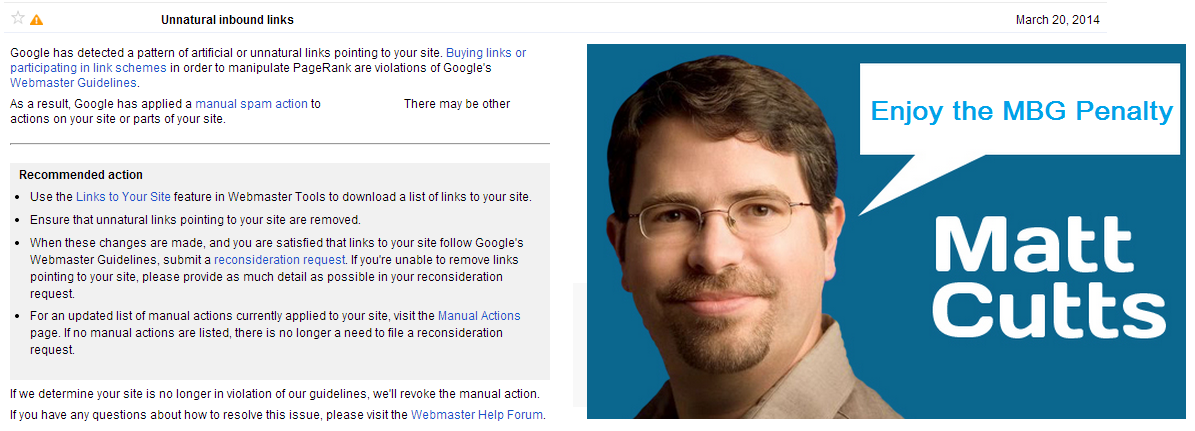
Step 2 – Jump into Ahrefs or any other backlink tool you have used to see the anchor text ratios of the link profile.
As we can see below from the example client below, the old SEO Agency who managed the account whilst they tried to do well with building the link profile up. They have focused far too heavily on building pure generic anchor text links (a real no-no in 2014). If you have over 8% of links targeting one generic anchor it is far too high. Ideally you need to keep anchor text targeting below 1%> in my experience.
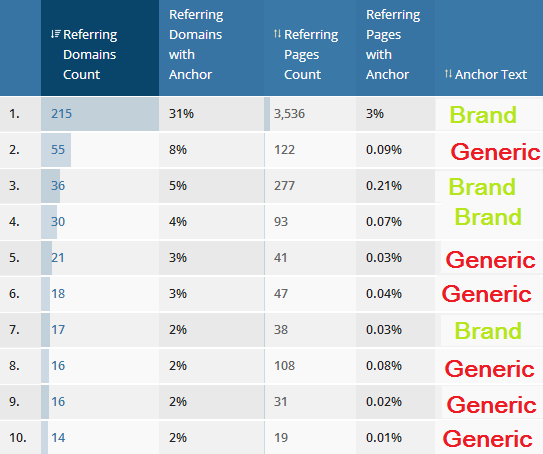
So as we can see from the above example, this client has a huge amount of generic links, overall we estimate that the old SEO Agency used around 150+ blog posts from My Blog Guests in one specific sector.
Step 3 – Contact the old Agency for information!

The next step is you need to contact the old agency and get all the information possible! Ask what they know has happened and see if any other clients have been hit, show that you know what has happened and ask for some transparency on work in the past.
If the agency is high end they will try to help, if they are dodgy the email and phone calls will not be returned. Ask if they are able to remove any links they have direct contact with and try to change anchor texts to brand on high quality links.
Many clients are scared to ask the old agency to clean up their mess, my advice is if you do not ask you do not get. So 100% give it a shot and see if they can remove anything.
Step 4 – Start the Analysis process!
Download links from:
– Google Webmaster Tools
– Majestic
– Ahrefs
+ where ever else possible.
Pro Link Auditing Tip: Look for common trends in the link pattern such as links on the same IP range (example below) If you find patterns in the link profile with a huge amount of links on a similar IP range it could mean the old agency was using a link network or blog network. Make use of tools like Netcomber for analysis as well.

– Make use of tools like link risk and link detox but also ensure you have an expert look at the link profile the number of times we have seen interns do disavows it is VERY worrying –
Additional information can be found in a guide I wrote on link removals and analysis, 100% worth a read as it contains some additional analysis tools which can assist the overall process –
http://www.powerretail.com.au/marketing/how-to-recover-from-a-google-penguin-penalty/
Step 5 – Start the link removals
Contact all the sites possible which contain problem links, use manual out reach and attempt to get sites to take the links down or anchor text changes where possible. It could be a case of removing 200 links, it could be 2000+ it really depends on how complex your link profile is.
Step 6 – Disavow file creation!
When you create your disavow file remember to only add in Root level domains “domain:website.com”. Ensure that you do not wipe out any quality portals which you may acquire links from in the future. Really go over the disavow file and check off all the links. We have seen numerous companies do the following “domain:news.com.au” (where they disavow the root level domain to a huge high quality news portal, very worrying) in this case target a page level link in the disavow file where you just list the live URL link.
Google has some decent advice here on this area – https://support.google.com/webmasters/answer/2648487?hl=en
Step 7 – Reconsideration Request
When you make your disavow file be honest, show examples of work to remove the links in CSV and say you aim to push for quality in the future. Writing an essay about your traffic loss and problems will not work be short and be be honest yet have the information to back it all up is my advice.
Overall it is good to act quickly yet it is also important to take your time and not rush any link removals you do not want to remove quality links or disavow quality links by mistake, we have seen this happen time and time again.
If you have been hit by a MBG penalty and need help please do not hesitate to contact our team.
Link Building Agency
SEO is becoming more and more competitive. To really stand out and earn the trust of search engines you need high quality link building. These
